Multi-Function USB Unit: Voltage, Temperature, Strain, pH, Current, Counting, Control, etc
Data acquisition has never been so easy as with our compact Microlink 751 unit. Just plug into your computer's USB port - and go.
- Plug the 751 into the computer's USB port - there is no need to switch off your PC, or even restart Windows.
- Connect your sensors and signals to the Microlink: thermocouples, pressure transducers, strain gauges, digital switches, etc.
- Install the ready-to-run Windmill software for Windows (which is bundled free with the Microlink 751) and you're ready to start logging, charting, counting and so on. No programming required.

It really is that simple. For:
- Portable data acquisition
- Test and measurement
- Research and development
- Quality assurance
- Environmental monitoring
- Laboratory instrumentation
Features
- Measure temperature, strain, pressure, pH, voltage and current through 16 differential analogue input channels
- Switch up to 32 digital outputs
- Monitor up to 32 digital inputs
- Count events with up to 8 counters
- Chop, change and mix configurations
- Includes the powerful yet easy-to-use Windmill software for Windows
- Laptop, desktop, networked and mobile data acquisition
- Powered from the PC
- Low power consumption
- Connect up to 8 Microlink 751s to one PC, giving 128 analogue inputs and 256 digital inputs and outputs
- Choice of four analogue input ranges, selected with Windmill software individually for each channel
- Alternatively, choose automatic ranging and let the software match the input signal as closely as possible
- Integrating analogue-to-digital converter reduces electrical noise
- Use Windmill to select the resolution of the A-D converter (from 12- to 18-bits): choose high throughput or high resolution
- Automatic recalibration
- All results presented in engineering units (oC, oF, microstrain, etc)
- Free technical support for life
USB
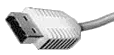
The USB cables shouldn't be longer than 5 metres. However, using USB hubs between cables you can reach 30 metres away from the PC. If you need longer distances, network PCs together over Ethernet (or consider our Ethernet Microlinks - contact us if you would like our advice).
Digital Inputs and Outputs
The 751 provides 32 digital I/O lines, arranged in four ports, or groups, of 8. Use Windmill to choose whether each port is an input or an output. You can read or set the state of each line individually. Alternatively, you can switch several channels at the same time.
Counters
The Microlink 751 has eight 16-bit totalling counters. Each counter starts at zero and counts pulses to a maximum of 65535. You can reset a counter at any time from Windmill software. You can use the counters in two modes: accumulating count and resetting count. In accumulating count the counter keeps counting until you reset it. In resetting count the counter shows the number of pulses since the last reading.
You can set a scale and offset factor to the count from software. For example if the pulses came from a flow meter which produced one pulse for every 50 millilitres, a scale factor of 0.05 would give a reading in litres.
The counters are found on 8 of the digital input and output lines. You can use any of these you don't need for counting as normal digital inputs: the counts are always maintained even if you don't plan to use them.
Signal Connections
The slim Microlink 751 offers pin connections for your signals. However, if you prefer to use screw-terminals these are provided with our 59x Series of units. For analogue voltages, digital I/O and counters, choose the Microlink 590. This allows many extra facilities, such as:
- contact closure inputs
- higher voltage inputs than normal
- input protection from high voltages
- external current source switching
- output protection
For current, thermocouples, strain gauges, presssure transducers and pH - choose the Microlink 590-8A, 593, 594 and pH-USB respectively.
Temperature, Strain, pH, Pressure and Current
Depending on your transducers, you might need extra hardware units to make your connections. For example, for thermocouples you will need a Microlink 593 box which provides cold junction measurement. (When monitoring thermocouples it is essential that the system knows the temperature of one of the thermocouple junctions. Housing this junction in the Microlink 593 isothermal box keeps the temperature constant, and a cold junction sensor in the box tells the system the temperature. You connect the thermocouple wires to screw terminals in the 593 isothermal box, and connect the terminals to the Microlink 751 unit with a ribbon cable. The 593 also detects broken thermocouple leads for you.)
For strain you would use a Microlink 594, which enables the 751 USB unit to monitor strain gauge bridges and balanced bridges such as pressure transducers. With the 594 unit you can configure individual channels to accept any of these inputs:
- voltage
- quarter bridge: single strain gauge
- half bridge: tensile + compressive strain gauge
- half bridge: normal + transverse strain gauge
- full bridge: 2 tensile + 2 compressive gauges
- full bridge: 2 normal + 2 transverse gauges
- full bridge: tensile normal + compressive normal + tensile transverse + compressive transverse gauge
For current choose the Microlink 590-8A. This has the same extra facilities as the 590, discussed previously.
pH measurements need a Microlink pH-USB unit. This comes in two versions: one with 12 inputs and one with 16.
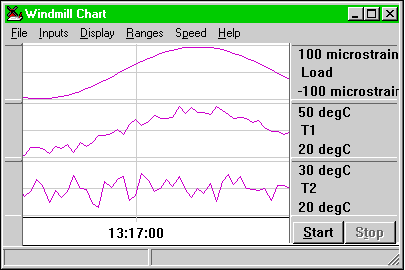
Software
We've bundled Windmill free with the Microlink 751. This modular suite offers data logging, charting, alarm indication, output control and DDE links to other applications like Excel. You can also add process mimic generators, sequence control and many other modules. Should you wish to program the 751 yourself, you can use the IML Tools to do so.
Ordering
The Microlink 751 costs just 595 pounds. You can purchase on-line through Windmill Software's USB data acquisition shop or contact us.
Hardware Specifications
Dimensions (mm) 180 x 120 x 40
Maximum length of cable 5 m
Maximum distance from PC can be increased by
use of USB hubs
ANALOGUE INPUTS
# Differential inputs 16
Maximum safe input voltage:
Power supply on ±48 V
Power supply off ±33 V
Transient ±300 V
Amplifier:
Ranges (V) ±0.01, ±0.1, ±1, ±10
Common mode range ±13 V
Relative accuracy of ranges:
gain = 1000 ±0.1%
gain = 1, 10, 100 ±0.05%
Analogue to Digital Converter:
Maximum linearity error ±0.02%
Resolution Integration Time Samples/Second
12 bits 2.5 msec 80
13 bits 5 msec 64
14 bits 10 msec 48
15 bits 20 msec 32
16 bits 40 msec 16
18 bits 160 msec 6
DIGITAL INPUTS/OUTPUTS
Maximum # inputs 32
Maximum # outputs 32
(selected through windmill in ports of 8 lines)
Power-up state all inputs
Compatibility TTL and 5 V CMOS, can be made
contact closure compatible
Range 0 to 5 V
Output capability 15 LSTLL loads
Maximum I/O speed 160 channels per second
COUNTERS
Resolution 16 bits
Compatibility TTL, 5 V CMOS, can be made
contact closure compatible
Input voltage range 0 to 5 V
Maximum count speed 160 counts per second
