The Microlink 826 logs data from utility meters - sending the consumption readings to a central PC running Windows. It lets you monitor demand in real-time and identify patterns of use of electricity, gas, water, etc.
Features
- See consumption in real-time
- Records total usage and usage over your chosen set intervals, for example each minute's or hour's demand
- Chart data and show tables of recent readings
- Reports can be automatically generated in the Windows application of your choice, Energy Lens or Excel for example
- Alarm indication on all readings - set thresholds above or below which alarms are triggered and logged
- Process mimic software available for you to create your own data displays - involving bar charts, analogue meters, colour coded alarms, control buttons, etc
- Each Microlink 826 Logger can monitor 8 utility meters
- Up to 29 Microlink 826s can be connected to your computer's COM port, monitoring up to 240 utility meters (For utility meter monitoring over Ethernet or Internet see the Microlink 840 data logger.)
- The software can monitor several COM ports
- PC can be up to 1 km away from the utility meters
- Option for the Microlink 826 to communicate over a modem, so you can retrieve readings remotely

- Each Microlink 826 is housed in a dual-gang electricity socket box for easy installation
- Data is stored both locally by the battery-backed Microlink 826 Logger and remotely on the PC, ensuring no loss of information
- All data time-stamped
- Modular, buy only what you need now and expand later if necessary
- Works with any meter emitting contact closure pulses: electricity, gas, water, etc
- Conditioning can be added to monitor other signals such as logic and high voltage pulses
- Systems can be customised to your specifications
- Add temperature, pressure, voltage, current, flow, etc monitoring
- Software runs under Windows - it's easy to use and involves no programming
- Free technical support for life
- Low cost, package starts at £345 including software, lead, adaptor and power supply
Ordering and Prices
To order a Microlink 826 system, or to discuss your requirements, please contact us at Biodata Ltd, 10 Stocks Street, Manchester, M8 8QG, UK, Tel: +44 (0)161 834 6688, Fax: +44 (0)161 833 2190, E-mail: salesteam@microlink.co.uk
Systems start at £395. This includes one Microlink 826 logger, a power supply, an RS232-RS485 adaptor, an RS232 lead and the Windmill data acquisition and control software suite for real-time logging, charting and alarm indication. Additional Microlink loggers cost £195. Significant quantity discounts available. We design and build all the Microlink hardware and are happy to customise systems to your specifications. Contact us at the Sales Office, salesteam@microlink.co.uk, for more details.
Specifications
Software
- Uses Windmill software running under Windows 95 or later
- Minimum PC requirements: 486 processor, 8 MB RAM, VGA Graphics
- Logs both total usage and usage per epoch (unit of time)
- Reads data at any time
- Can pass data in real-time to third-party Windows software like Excel
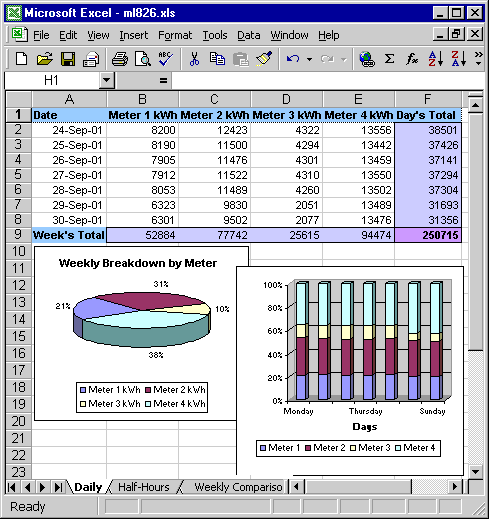
Data can be sent to software like Excel in real-time, for analysis and report generation. Alternatively you can use the Windmill logging, charting and display software.

